December 18, 2023
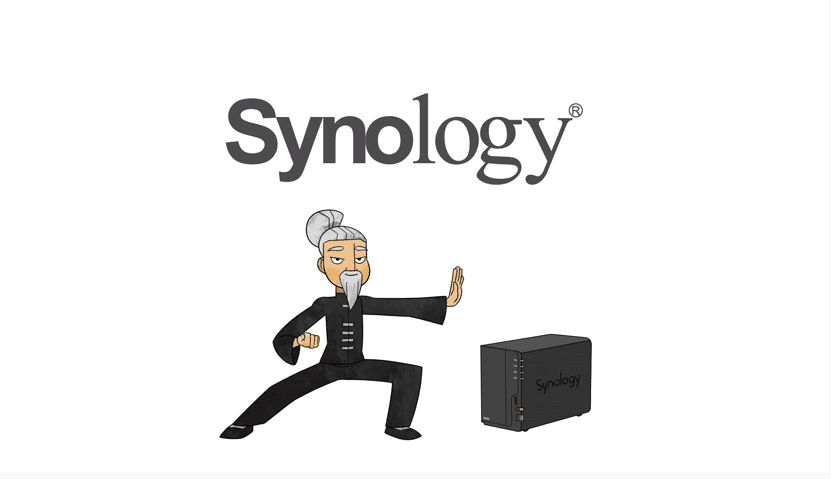
In the fast-paced world of business, managing your data efficiently is not just a necessity; it’s a game-changer. This is where a Synology Network Attached Storage (NAS) system comes into play. Let’s dive into how this smart storage solution can be a vital asset for your small business.
Synology NAS is a versatile storage system connected to your network, allowing you to store, access, and manage data centrally. Unlike traditional storage, NAS provides much more than just space. It’s a multifunctional tool that can transform how you handle data in your business.
Why is Synology NAS Ideal for Small Businesses?
Conclusion: A Smart Move for Smart Businesses
Incorporating a Synology NAS into your small business setup is more than just an investment in storage; it’s an investment in the efficiency, security, and scalability of your business operations. With its user-friendly interface, robust security features, and versatile applications, Synology NAS is an ideal solution for small businesses looking to streamline their data management in a cost-effective way.
Need Help with Synology NAS?
If you’re considering a Synology NAS for your business but need some guidance, S.J Consulting Group Asia is here to help. We specialize in providing tailored data management solutions, ensuring your business leverages the best of technology for optimal growth and success. Let’s make data management a breeze for your business!
Input your search keywords and press Enter.